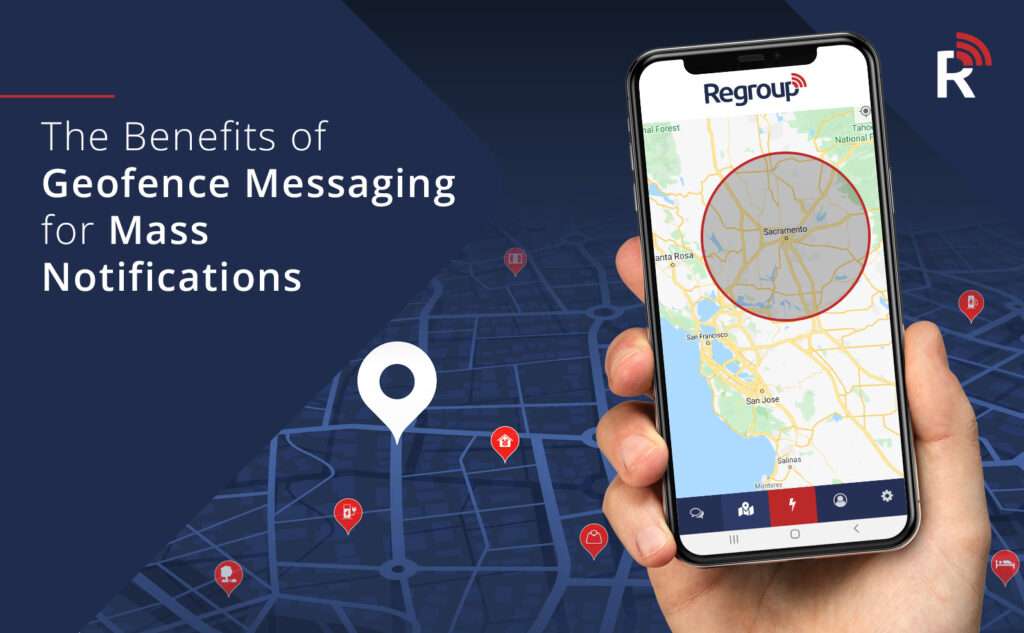
The Benefits of Geofence Messaging for Mass Notifications
Regroup’s Geofence messaging empowers clients to establish virtual boundaries and deliver targeted notifications to individuals within specific areas. Notably, Regroup stands out by offering unique entry and exit message options, ensuring those moving into or out of designated zones receive relevant alerts.
The capability to send precise, location-based mass alerts is crucial, especially during emergencies where every second counts. Whether you’re reaching staff members, individuals near an incident, or citizens in a vulnerable area, Regroup’s Geofencing feature ensures everyone remains safe and informed based on exact location.
Related Article: Geofence Messaging: Capabilities and Use Cases
What is Geofence Messaging?
Geofencing technology facilitates software interactions with users in a specific geographic location. It utilizes GPS, IP addresses, or RFID to establish a virtual boundary, triggering automated responses when an enabled device enters or exits the defined area. Dynamic Geofences can target individuals within a region with notifications, alerts, or other software interactions. In emergency alerting, this technology is an indispensable tool for reaching the right people at the right time.
Regroup makes Geofence messages possible in two ways: based on a static stored address in recipients’ profiles, and based on the user’s dynamic location when the Regroup app is installed on their mobile devices. Regroup’s award-winning mobile app enables real-time Geofence messages by allowing users to manage notification settings and activate location services as a premium add-on. Once Regroup Mobile is downloaded and location services are enabled, devices can receive specific Geofence messages based on the user’s current location.
Given the unpredictable and rapidly evolving nature of critical events such as riots, severe weather, wildfires, and criminal activity, quickly alerting a group in a specific geographic area is crucial for improving outcomes. When integrated with a robust mass notification platform, Geofencing offers an intuitive and faster alternative to traditional methods like phone trees.
Related Article: Regroup’s Mobile App: Easy-to-Use and Reliable Mass Notifications
How Does Geofence Messaging Work?
To activate Geofence messaging, users can draw a location directly on a map or pre-save specific locations. This allows tailored alerts to be sent to recipients based on their stored address information and interaction with the virtual Geofence area.
When creating an alert, Regroup’s intuitive messaging interface simplifies how to select a location on a map and target notifications to individuals currently within the area, those entering, or those exiting. The system can also target recipients with profile addresses in the targeted area. This method ensures fast and accurate delivery of location-specific messages.
NOTE: Recipients’ personal information is NEVER tracked in real-time, and always follows the user’s privacy settings as configured in the app. The system deactivates the location tracking after the geofence alert duration. A Regroup Administrator will only see a report of who received a Geofence message based on the interaction with the Geofence area.
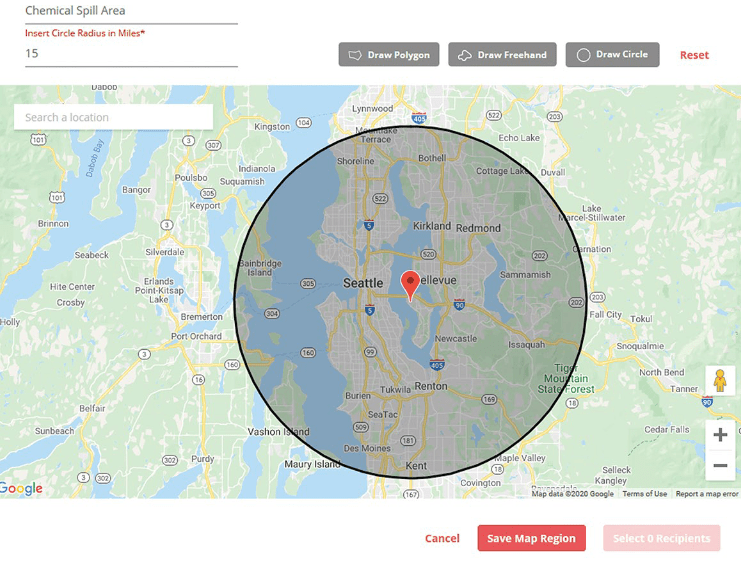
- Define the Geofence: Utilize the circle tool to establish a radius around the desired target location, or you can use the polygon or freehand tool to create a more custom location shape.
- Target Your Audience: Select whether to notify your entire audience or specific groups only.
- Customize Message Content: Create tailored messages based on recipient location—inside, entering, exiting, or having an address within the targeted area.
- Analyze Delivery and Activity: Review detailed data on message delivery within the Geofence, including entry and exit counts.
With virtually limitless applications, Geofencing allows industries to leverage targeted alerts to solve various pain points, including production, scheduling, safety advisories, and managing critical incidents like severe weather or crime.
Related Article: Understanding Regroup’s IPAWS Alerts
Regroup’s Geofencing for Industries
Given the diverse communication needs across industries, Geofencing proves invaluable. Whether mass notification is used for critical alerts or integrated into a broader comprehensive business strategy, Geofencing significantly enhances an organization’s ability to reach internal and external audiences.
- Education: Enable administrators to send location-based alerts to students and faculty regarding campus closures, emergencies, special events, and other important updates.
- Healthcare: Allow hospitals and clinics to target alerts to staff or issue public messages for areas with high public health safety risks.
- Insurance: Empower insurers to deliver localized alerts to customers about potentially catastrophic weather events, such as hurricanes, hailstorms, or floods.
- Construction: Enhance worksite safety by alerting personnel entering hazardous or hard-hat areas and scheduling site-specific safety reminders.
- Enterprise: Inform employees of location-specific events, including drills, seminars, and office-specific announcements.
- Hospitality: Alert specific locations about food product recalls, approaching severe weather, and other urgent matters to ensure patron safety and operational continuity.
With the most versatile communication channels for sending and receiving alerts, Regroup’s mass notification platform, enhanced by our powerful Geofencing feature, enables precise targeting of at-risk individuals and vulnerable locations within your network. This integration within Regroup’s full suite of tools guarantees your message reaches the right people exactly when they need it most.
Related Article: Using The Promise of Threat Intelligence
How to Send Geofence Messages
You can send Geofence messages to groups and individual contacts in the New Message segment in Regroup. Select Entering, Exiting, and Inside Messages for a marked geographic location. The contacts in the selected groups receive the notifications based on their proximity to the chosen location, or their stored address in their user profiles. You can also add recipients from the map based on the contacts’ current location recorded in the profile.
For a guided walk-through and step-by-step instructions, click the video below:
Related Article: Top Threats to Prepare for in 2025
Get Started with Regroup’s Geofence Messaging
For critical situations where location is key, Regroup’s Geofencing creates virtual boundaries and delivers timely mass alerts to specific locations, individuals, and at-risk areas with precision. Regroup takes a dynamic approach to emergency communications compared to traditional mass notification tools. Creating a reliable, easy-to-use platform is the foundation for Regroup to handle any routine or emergency alert.
If you’re ready to explore a better way of communication, discover our collection of case studies, blogs, and free resources to learn more.
For tips on getting started with Regroup’s Geofence messaging, schedule a customized demo today.
Book a DemoTable of Contents
Categories
- Regroup Product Guides
- Disaster Recovery
- Employee Safety
- Routine Communications
- Mass Notification
- Critical Event Management
- Emergency Preparedness
- Corporate
- Insurance
- Business Continuity
- Business
- Education
- Uncategorized
- Nonprofit
- Healthcare
- Hospitality
- Government & Public Services
- Our Clients
- Awards
- COVID-19
- Safety & Preparedness
- Announcements