
Severe Weather Preparedness in the US 2025
Winter offers a variety of activities and natural beauty to enjoy throughout the season, including hitting the slopes, enjoying a cozy fire, or perfecting your new favorite soup recipe. However, severe winter weather like wind chill, freezing rain, and heavy snowfall cause an uptick in workplace and public accidents, contributing to dangerous road conditions and risks to employee safety.
If your community members or employees are impacted by winter weather, fast and effective communication is vital to ensuring everyone can get to work safely and remain out of harm’s way. With Regroup’s dynamic emergency notifications, you can guarantee timely, automated alerts about weather-related announcements and potential seasonal dangers.
Regroup enables you to keep your communities informed and prepared for major weather events in real-time with automated alerts from the National Oceanic and Atmospheric Administration (NOAA) and National Weather Service (NWS). Designed to broadcast severe weather-related emergencies and disseminate location-based warnings to alert end users by SMS/text, email, phone, or push notifications via the Regroup Mobile App, Regroup gives you the power to deliver critical alerts quickly and accurately to specified audiences in just a few clicks.
Related Article: Severe Weather Preparedness in the US 2024
What are the Best Practices for NOAA Alerts?
Automated alerts from NWS and NOAA ensure that your organization receives weather information directly from authoritative sources. This allows for prompt action and informed decision-making when severe weather occurs.
Emergency alerts are crucial for establishing safety during floods, ice storms, or any other natural weather event. Properly configuring these alerts can significantly improve the relevance of notifications and reduce unnecessary disruptions for your recipients.
Follow these best practices to streamline your NOAA weather alerts using Regroup’s powerful platform:
- Use Real-Time, Location-Based Alerts: Alerts from NOAA and NWS are delivered as they happen to any location across multiple channels. Recipients in your network can receive targeted alerts for tornados, thunderstorms, or flash floods to specific addresses or locations to avoid sending unnecessary notifications to those outside the impacted region.
- Distinguish Watches and Warnings: Understand the difference between potential hazardous weather (watch) and imminent danger (warning) threats and decide if recipients require one or both notifications. The NWS generates this data, and alerts are triggered as storms move. You can choose which alerts to send by configuring your Regroup instance with your desired settings.
- Optimize Delivery Method Choices: Let subscribers choose their preferred method for receiving NOAA alerts, including SMS/text, email, phone, or push notifications via the Regroup Mobile App. Regroup administrators can also determine which watches and warnings activate notifications to prevent message fatigue.
- Set Quiet Hours: Avoid disrupting recipients with non-urgent or non-life-threatening weather alerts. While NWS alerts may arrive 24/7, not all notifications warrant immediate attention.
- Suppress Updates, Expirations, and Cancelations: Streamline alerts and prevent recipients from being overwhelmed by repeated notifications by suppressing duplicate updates, expirations, and cancellations during a weather event. This is enabled from the NOAA Alert options in the add-ons section of your Regroup platform.
- Manually Approve Non-Urgent Alerts: Control the approval process for NOAA alerts manually during less urgent weather events. Administrators receive real-time alerts to determine when to notify recipients. This provides more control over which alerts are worth communicating.
- Subscriber Customization: Recipients can choose the specific types of alerts they want to receive and create separate channels for each NOAA event type. For example, if an administrator only wants to utilize tornado warnings, selecting this specific alert will reduce unwanted notifications.
Related Article: Winter Weather Response Checklist
How Can I Send NOAA Alerts with Regroup?
Regroup provides NOAA alerts as a premium add-on feature. When activated, Regroup monitors all NOAA alerts, filters them per your chosen criteria, and automatically sends them through a select channel.
The Message Details (Messages> Sent Messages> Message Details) tab of your location-based alerts displays a map from NOAA that covers the address you enter as the alert location.
To broadcast alerts, enable the NOAA add-on and set up Alert Triggers in Regroup channels. While configuring alert triggers, create filters based on Counties, Locations, Alert Types, or Events. Each channel can have only one combination of these filters. For a complete list of events NOAA offers, see Emergency Alert System (EAS) Event Codes.
Pro-Tip: Automated NOAA alerts are sent without the administrator’s approval, even if approval is set for a channel.
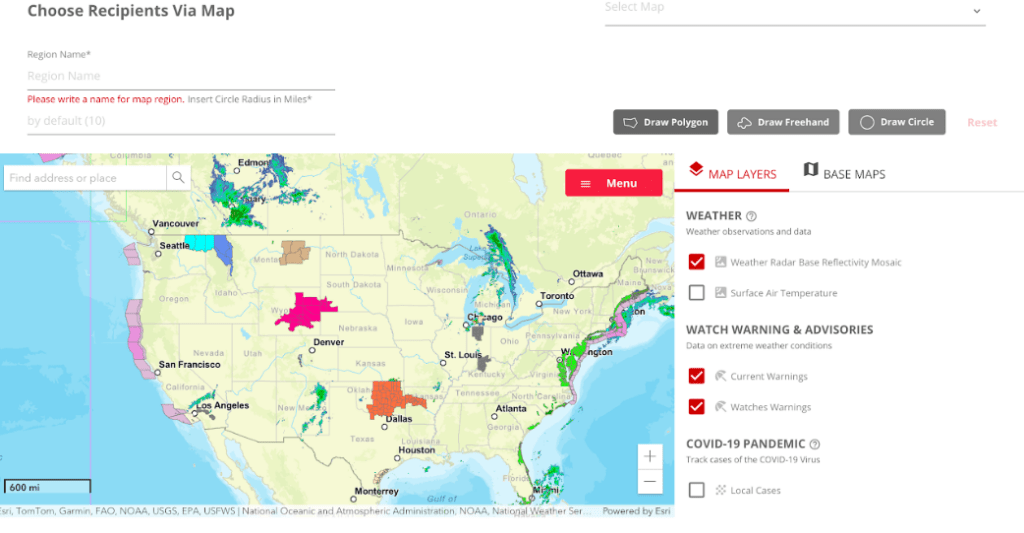
Related Article: Regroup Becomes NOAA Ambassador
Severe Weather and Business Continuity
Automated updates from NOAA and NWS establish proactive measures to mitigate risks, safeguard individuals, and protect property. By providing accurate and actionable weather alerts, organizations can align with safety standards, ensure business continuity, and reduce liability while demonstrating a commitment to public safety.
Let’s take a look at a few of the unique struggles businesses encounter during weather emergencies:
- Operational Disruptions: Facility damage and power outages from hurricanes and tornadoes can cause downtime, halting operations and critical business functions.
- Supply Chain Freezes: Severe weather halts transportation networks and delays deliveries. When manufacturing and inventory schedules are delayed further and have to shift, this leads to potential shortages and increased costs.
- Financial Strain: If supply chain issues don’t hurt your wallet enough, repair costs, insurance premiums, and lost revenue due to operational downtime can further impact your organization’s bottom line.
- Agricultural Losses: Droughts, floods, and storms may damage crops and livestock, disrupting the food supply and increasing distribution costs.
Regroup’s mass notification system offers essential features to remain up-to-date on storm developments and provide relief. For businesses to limit the impacts of severe weather, it’s important to adopt a proactive approach to communication and emergency response by:
- Planning Ahead: Assess risks and create backup plans for operations, supplies, and remote work.
- Ensuring Employee Safety: Set up clear safety procedures and employee communication plans during severe weather.
- Strengthening Infrastructure: Invest in upgrades and systems that can withstand severe weather.
- Communicating Effectively: Use reliable communication channels, like Regroup’s mass notification system, for real-time alerts.
Related Article: Severe Weather Impacts on Businesses
Enhancing Public Safety with Regroup’s Weather Alerts
Regroup’s NOAA and NWS weather alerts significantly enhance public safety for local government agencies like cities and counties. Administrators can use these alerts to keep employees informed and prepared, ensuring essential services remain operational during severe weather events. Additionally, citizens can enable notifications with timely instructions on sheltering, evacuation, and safety measures for commuting, empowering informed decision-making for themselves and their families.
The City of Lawton needed a versatile mass notification system capable of handling routine alerts, including weather-related announcements. The need for enhanced communication options led key decision-makers to explore Regroup with NOAA emergency notifications.
According to Caitlin Gatlin, Communications & Marketing Manager, Lawton Emergency Management, “Our residents appreciate being informed without being overwhelmed with messages. Regroup makes it easy to maintain that balance, giving us control over how frequently we communicate while keeping citizens engaged.”
With Regroup, administrators can send alerts instantly to warn the surrounding community in preparation for a tornado or flood, creating a centralized touchpoint for flexible communication through various digital channels.
“Having a flexible, customizable system makes it easier for us to adapt and engage with our community,” Gatlin explained. “We’re delighted with what Regroup has been able to offer us over the last year. We’re looking forward to continuing this partnership.”
Regroup empowers organizations to respond when it matters most. In addition to NOAA and NWS integration, the platform offers a comprehensive suite of solutions for severe weather scenarios, such as IPAWS integration for official public alerts, a robust threat intelligence suite, and more. These powerful capabilities ensure timely emergency communication, helping organizations stay ahead of any critical situation.
Related Article: Understanding Regroups IPAWS Alerts
Frequently Asked Questions
Do you have additional questions about how Regroup’s emergency notification features can help during severe weather events? We’re glad you asked! We’ve compiled a list of frequently asked questions to help you better understand the other ways Regroup can enhance your emergency communication strategy. Let’s take a look.
1. What types of alerts can Regroup send during severe weather?
Beyond automated weather alerts from NWS and NOAA, Regroup can enable you to send emergency evacuation notices, heatwave advisories, flood warnings, and real-time updates on severe weather conditions.
2. Is geofence messaging useful during severe weather?
Geofence messaging allows you to target specific geographic areas with your alerts. During severe weather, this feature helps send localized alerts to people in affected areas, such as evacuation orders during a wildfire or flood warnings for specific neighborhoods.
3. How can Regroup’s two-way communication feature improve our emergency response?
Two-way communication allows for real-time feedback and updates during any emergency. This feature enables responders to receive immediate input from affected individuals, coordinate rescue or response efforts, and provide ongoing updates, leading to more efficient and effective emergency management.
4. Can Regroup send multi-language emergency alerts?
Yes, Regroup offers multi-language support and automatic message translation, ensuring effective communication with all audience members regardless of their primary language.
5. How does Regroup’s mobile app enhance communication during severe weather?
The Regroup mobile app allows administrators to send and receive alerts on the go, ensuring they stay informed no matter where they are and making it a versatile tool for managing severe weather communication.
Related Article: The Future of Winter Communication Tools
Get Started with Regroup’s NOAA Alerting Process
As a Weather-Ready Nation (WRN) Ambassador, Regroup partners with NOAA to build national resilience against extreme weather. Regroup’s mass notification platform helps organizations improve public safety, prevent financial loss, and maintain operations during critical weather events.
“We understand that having the right tools in place can save lives,” said Chris Utah, COO of Regroup. “When it comes to the immediacy of weather events and emergencies, this becomes all the more clear. Joining the NOAA Weather-Ready Nation Ambassadors is part of our dedication to using our platform to reach people with critical information when they need it most.”
Regroup takes a dynamic approach to emergency communications compared to traditional mass notification tools. Creating a reliable, easy-to-use platform is the foundation for Regroup to handle any routine or emergency alert.
If you’re ready to explore a better way of communication, discover our collection of case studies, blogs, and free resources to learn more.
For tips on getting started with Regroup’s emergency NOAA integration, schedule a customized demo today.
Categories
- Regroup Product Guides
- Disaster Recovery
- Employee Safety
- Routine Communications
- Mass Notification
- Critical Event Management
- Emergency Preparedness
- Corporate
- Insurance
- Business Continuity
- Business
- Education
- Uncategorized
- Nonprofit
- Healthcare
- Hospitality
- Government & Public Services
- Our Clients
- Awards
- COVID-19
- Safety & Preparedness
- Announcements